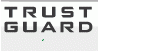So, you need help using the shopping system?
No problem, we will walk you through a transaction step-by-step.
Step 1: Finding The Item You Want
At the top of the screen there is a search box. If you are looking for a specific item, you may enter the item you are looking for in the search. If not, there are several categories located on the navigation bar at the top of the page, under the header. These categories have been organized to help you find what you are looking for.
Step 2: Learning More About Your Item
Once you have found an item you would like to purchase or would like to see more information on an item, click on the image of the item. This will bring you to a page that describes the item in further detail.
Step 3: Adding Items to Your Order
Then if you have decided you would like to purchase this item, select the options you would like (ex.: weight, size, color, style etc.) and click the "Add To Cart" button.
Step 4: Order Review & Special Requests
At this point you will be brought to a page that shows your current order. Listing the items you have in your order, their costs, the options you have selected and the item(s) quantity.
You can also change the quantity of items in your order by clicking in the box under the "Qty" and changing the number there. That number represents how many of that item you plan on purchasing.
If you decide that you have changed your mind and don't want an item on your order. Don't worry just click the remove button next to the quantity box and it will remove that item from the order.
If you have any special requests you can enter them in a text box located under the items you plan on purchasing.
If you still want to purchase other items, simply use the top navigation bar or search box, as described in step 1, to continue shopping. If not then you can choose one of the checkout options that are under your order information. Each checkout option has a description that will guide you through the process of using it.
Step 5: Checkout
While checking out fill out all the information that is required, the form will tell you what is required and what is not. After that, confirm your information and payment method then your order will be placed. Don't worry if there is any information that you have left out, the ordering process will not complete and will give you a chance to correct any mistakes. Once the order is placed you will see a confirmation message and an e-mail receipt will be sent to you for your own records. We will also contact you as soon as possible with tracking information from UPS.
That's it! We hope that this step by step tutorial will help elevate your experience here at bowlingball.com, if you have any questions at all you can contact us here.